Quick overview on how to access, view and change information on your Funnelytics account
How to access your Account Settings:
Click on the settings on the right side of your dashboard - where you will see the Welcome, (your name):

Please click on Account details to begin
1. Under account details you can do the following:
- Change your first and last name - Change the name on your Funnelytics account
- Update the email associated with your account - Once you enter your new email that you want to change to, please wait to receive instructions to your new email which will ask you to confirm that it belongs to you. Once this is completed, you can log in using the new email.
-
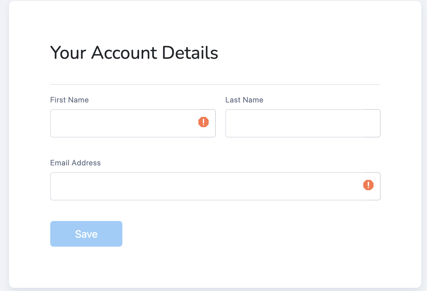
Reset your Password - In order to reset your password, you will need to enter your current password, and then choose a new one. **Requirement: Must be 7 characters or more in length**. In the case that you forgot your current password, please logout and reset your password.
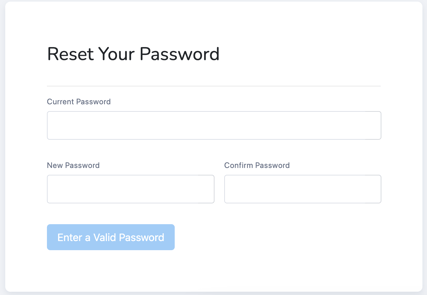
Need more assistance?
If something isn't clear or you need more assistance, please continue to look through help.funnelytics.io for all support articles as it relates to your account or use the chat widget in the bottom right corner to contact us!
