This article will walk you through step by step how to downgrade your current plan or cancel your current plan
How to access
Click on the settings on the top right side of your dashboard - where you will see the Welcome, (your name)
Clicking on this will lead to a dropdown menu.
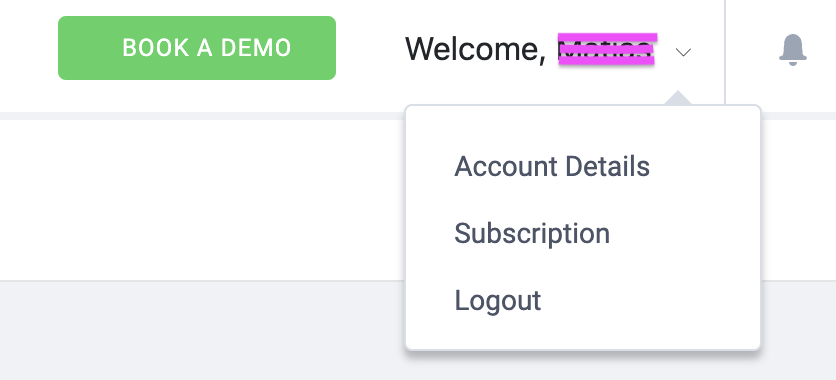
To Downgrade:
When you wish to continue using Funnelytics but want to change to another subscription plan.
Click on ‘Subscription’ from the drop down menu.
This will show you your current subscription details (Your current plan), and all other plans available to you.
Under each plan, you will see the options for downgrade and the plans and pricing for each.
To downgrade to another plan, simply click on the downgrade button below the plan you wish to select.
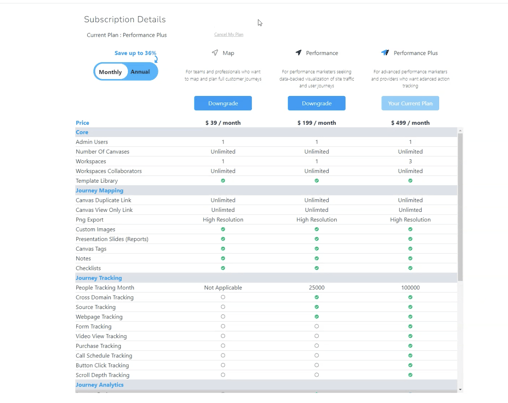
Once you select, you will receive a pop up confirming your selection and ensuring that you are clear on what features you will be losing as a result of the newly selected plan.
When you are satisfied with your selection, please click on the ‘confirm' button at the top right corner of the window.
You will see that this change is being processed and a confirmation message following.
Once complete, the screen will refresh and you will notice a couple changes:
- Upcoming change: In red text it will show the date when your new plan will come into effect
- Under your previous plan you still have the option to ‘Keep current plan’. If you have a change of mind, you can always switch back at any time until the next billing date.
**You will NOT receive any confirmation of your downgrade from Funnelytics directly - Once page has been refreshed, if you see the upcoming change reflected correctly, there is no need to contact support to confirm that this has been applied.
To Cancel:
Cancelling is when you no longer wish to have a Funnelytics account.
At the top , you will see the option to cancel your plan
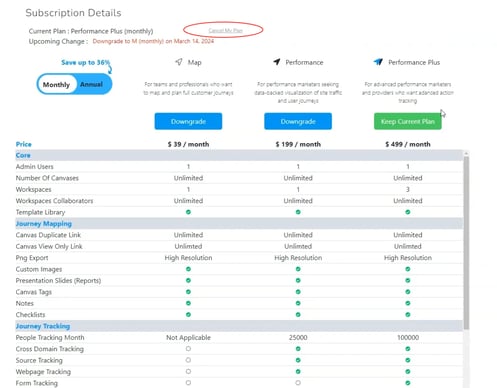
You will receive a pop up with a couple options before proceeding to Cancel:
- Option to Keep your plan
- Option to downgrade
After reviewing the options, if you still wish to continue with your cancellation please check the box at the bottom understanding that your account will be downgraded at your next billing date.
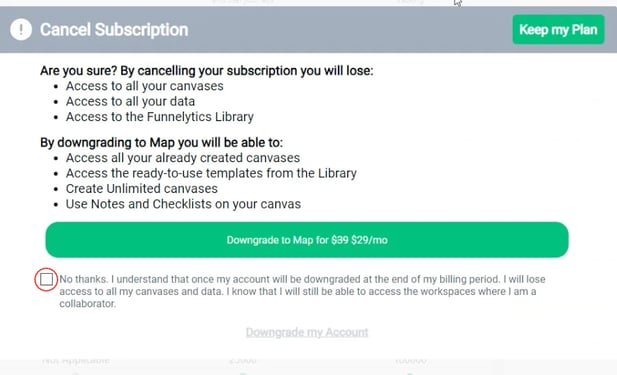
**You will NOT receive any confirmation of your cancellation from Funnelytics directly - Once page has been refreshed, if you see the upcoming change reflected correctly, there is no need to contact support to confirm that this has been applied.
Finally, you will be asked to fill out the short survey for us, we appreciate your feedback!
IMPORTANT TO NOTE:
If you have downgraded or cancelled before the plan renewal date, you will not be recharged. This being said, please note that downgrading or cancelling your subscription does not automatically qualify you for a refund. Please review our Terms of Service for further clarification.
Need more assistance?
If you are looking to delete your Funnelytics account entirely and all data associated, need more assistance with any of the above as it relates to your subscription, or are looking for a refund, please use the chat widget in the bottom right hand corner of your account to contact us directly!
