Quick overview on how to access, view and change information on your Funnelytics account including resetting your password
How to access your Account Settings:
Click on the settings on the right side of your dashboard - where you will see the Welcome, (your name):
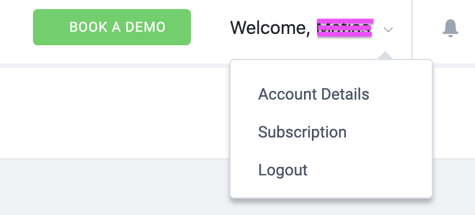
You will find two main sections which make up the 'Settings' section:
1. Account Details:
- Change your first and last name - Change the name on your Funnelytics account
- Update the email associated with your account - Once you enter your new email that you want to change to, please wait to receive instructions to your new email which will ask you to confirm that it belongs to you. Once this is completed, you can log in using the new email.
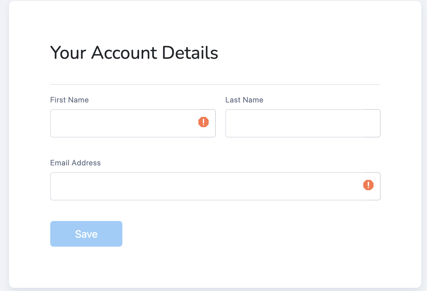
- Reset your Password - In order to reset your password, you will need to enter your current password, and then choose a new one. **Requirement: Must be 7 characters or more in length**. In the case that you forgot your current password, please logout and reset your password.
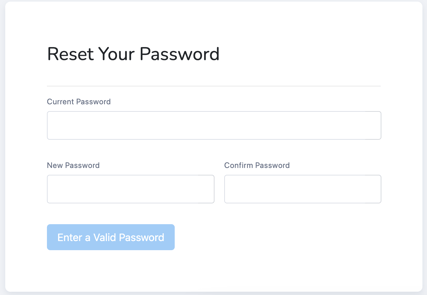
2. My Subscriptions:
Here, you can find all information regarding any subscriptions you are currently on, access your method of payment, and see your invoice history.
- Subscription Details - See which subscription plan you're on and what products you have access to.
- To upgrade your subscription, please visit (article link)
- To downgrade or cancel your subscription, please visit How to Downgrade Or Cancel your Plan
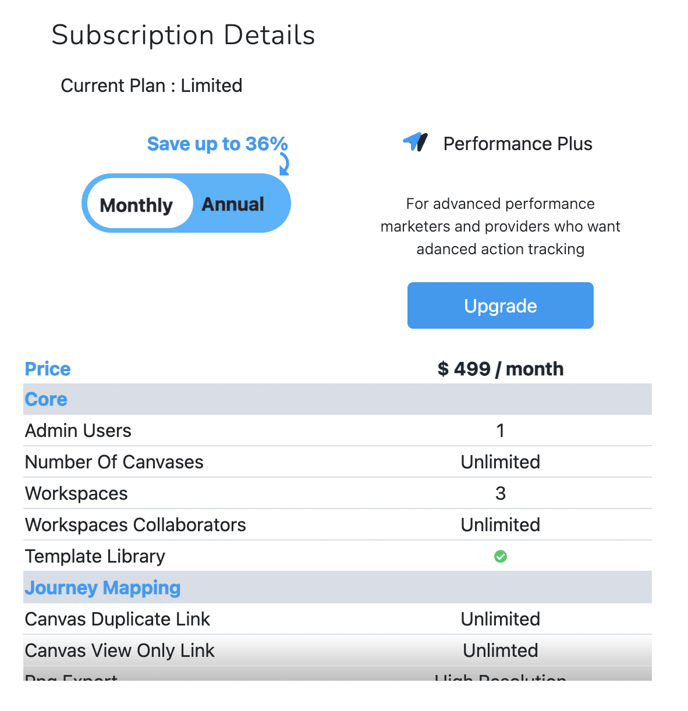
- Invoice History - Any purchases that you have made, will display in your invoice history. You will be able to download and view the date of purchase, invoice number, the amount paid, and the status of your payment.
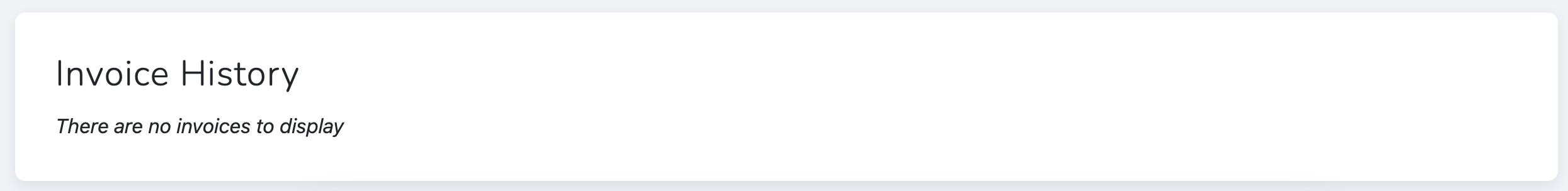
- Saved Cards - Any stored cards will be displayed here. You can also, add new cards by clicking "Would you like to add one?" / "Add new card"
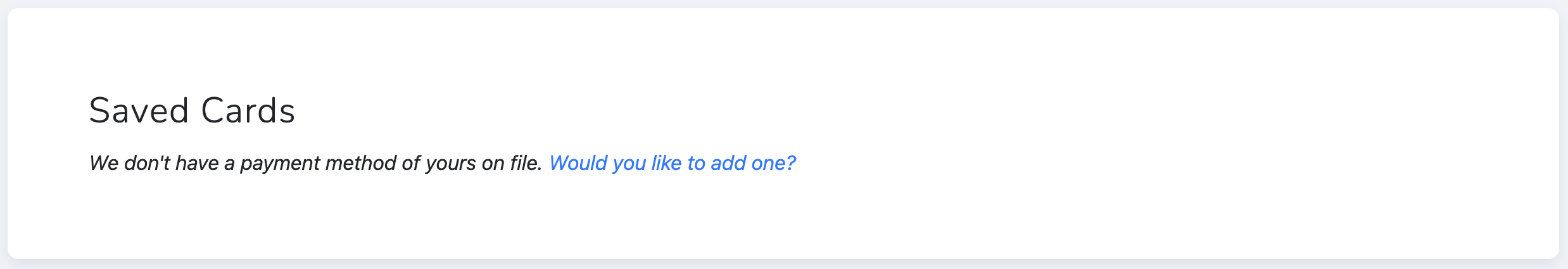
- Billing Cycle - Any billing cycles will be displayed here, so you can keep track on future deadlines.
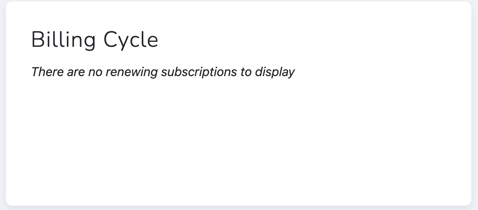
For more info on any of the above, please check out Managing your Billing and Invoices in Funnelytics
Need more assistance?
If something isn't clear or you need more assistance, please continue to look through help.funnelytics.io for all support articles as it relates to your account or use the chat widget in the bottom right corner to contact us!
